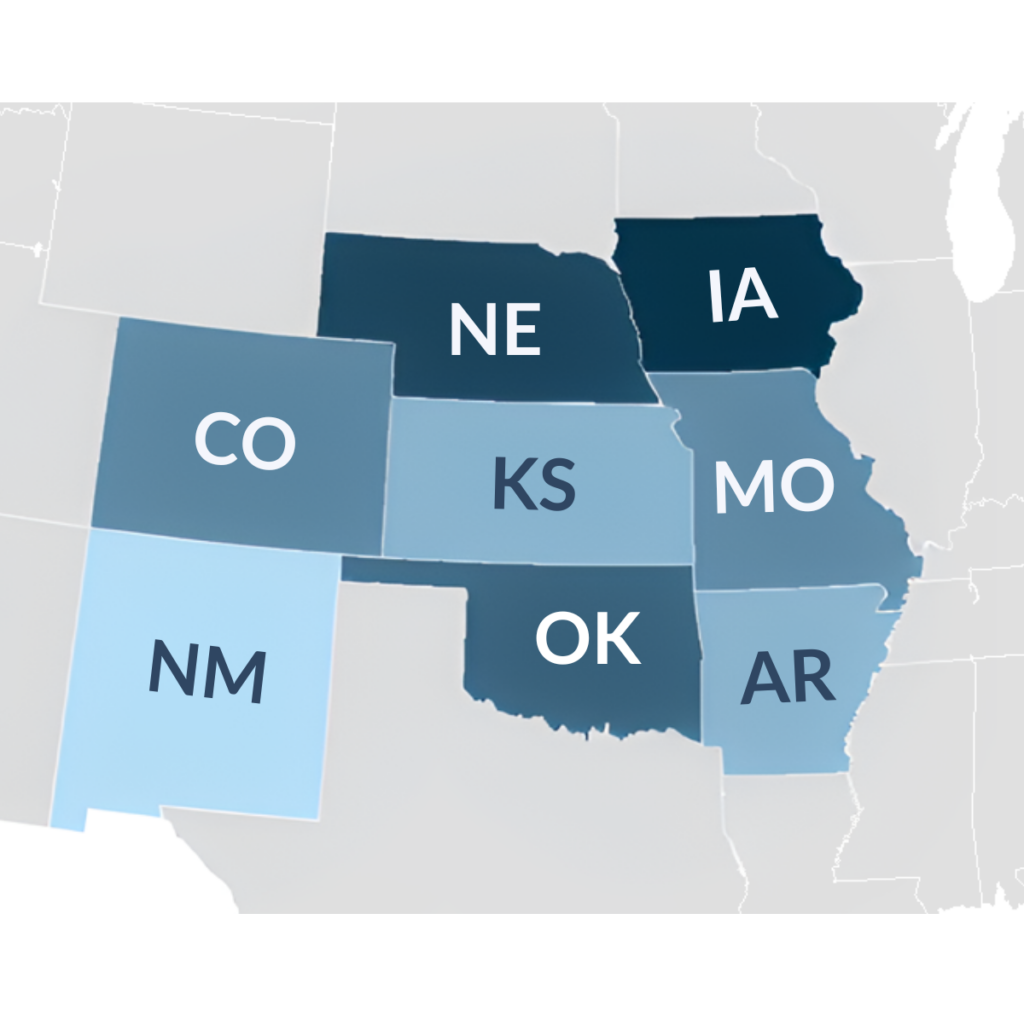The world’s fastest braille and color ink embosser!
Meet the NEW ViewPlus Color Elite Braille Embosser! A high-speed braille production embosser – now with high-quality color ink! There is finally an embosser that embosses large 11×17 paper with braille, high-resolution TIGER tactile graphics and color ink – all in the same document.
View pricing for the ViewPlus Color Elite Braille Embosser on our price list page.

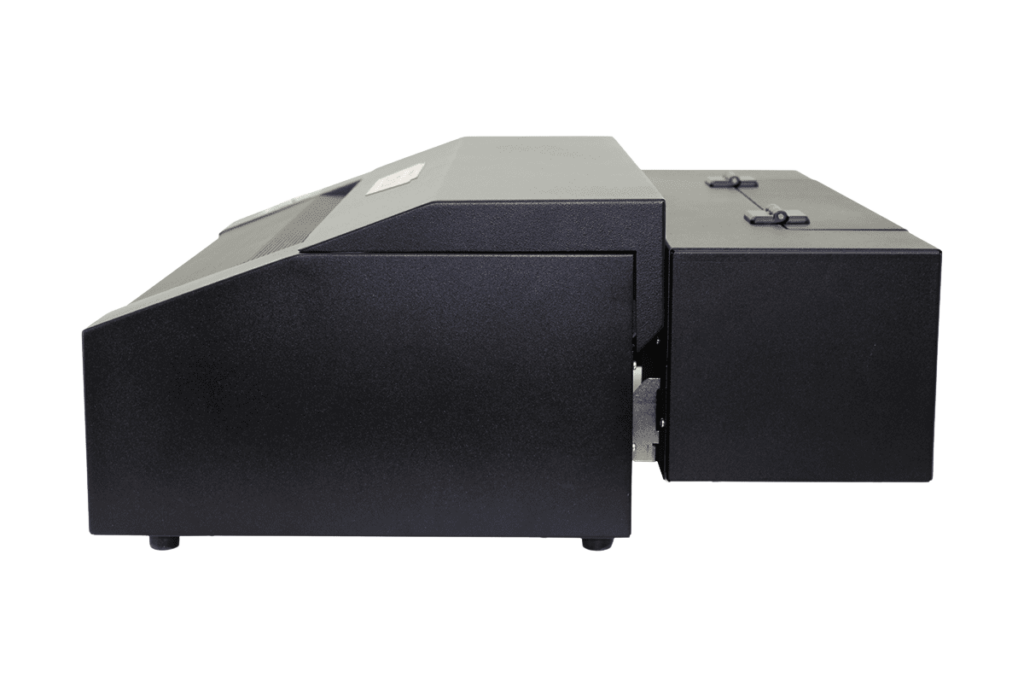

Get High-Speed Braille & Tactile Graphics with the Color Elite Braille Embosser!
- 200 characters/second – double-sided braille/single-sided ink
- The highest resolution TIGER tactile graphics – 8 dot heights
- Prints braille and color ink on the same page
- Formats Word and Excel documents for braille automatically
- Creates raised visual images on paper from anything on the screen
- Uses tractor-fed braille paper – up to 12″ wide in size
- Braille and tactile graphics software included (training videos available)
- Create large-format documents with braille, tactile graphics & color ink to be shared by all!
- Use booklet formatting to make braille books with color ink
- Encourage more collaboration between sighted & visually impaired
- Include braille, large print & color tactile graphics for more inclusive learning
- High-resolution color tactile graphics makes learning for fun & interactive!
Advantages of Color Ink with the Color Elite Braille Embosser
Inclusive Learning
The VP Color Elite braille embosser combines braille, raised tactile images and color ink – all in one document that can be shared by all. Combing ink and braille not only encourages greater collaboration between sighted and blind peers but also means educators only need to maintain one document. Store the braille, tactile graphics and original print information all in the same document!
Interactive Learning
Combining multiple learning modalities such as sight and touch, helps students learn faster and leads to better learning retention. That’s the great part about the the ViewPlus Color Elite! Adding color ink to braille and tactile graphic makes learning more inclusive, fun and interactive for all students.
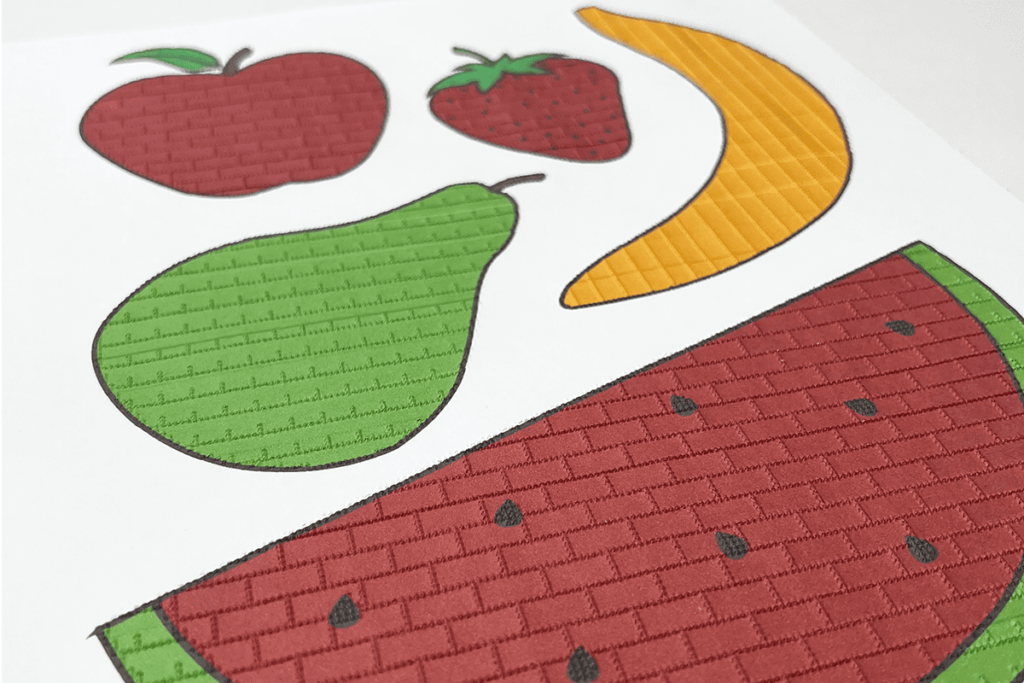
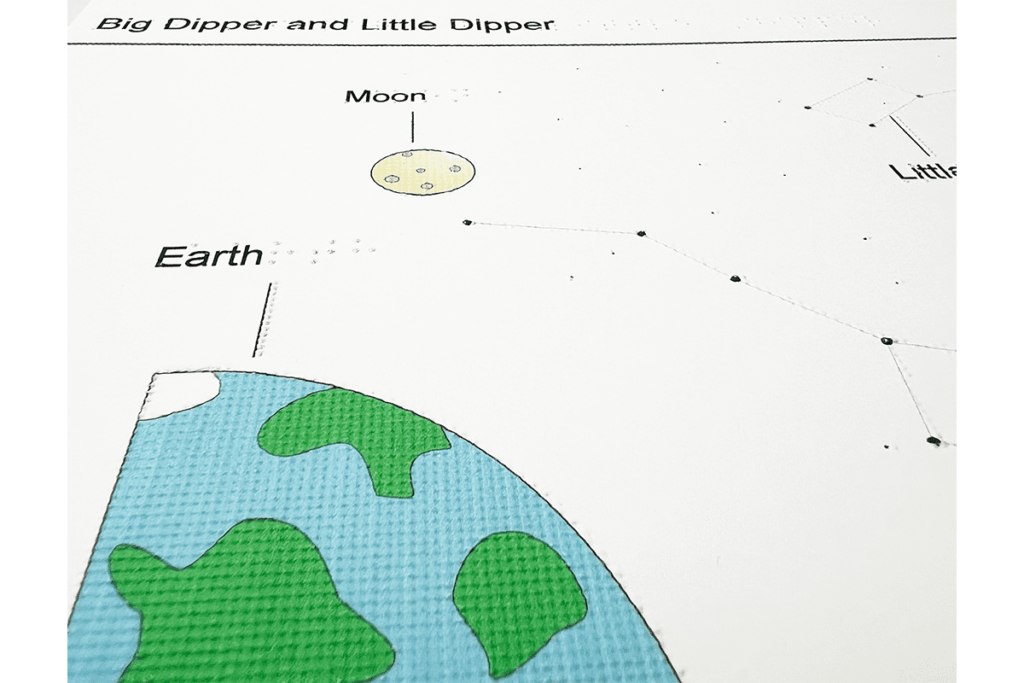
Tiger Braille Dot in the Color Elite Braille Embosser
Preferred Shape
Tiger Technology, known for producing superior high resolution graphics, has now been re-designed for better braille readability. This new braille dot is smoother to the touch making frequent and extended braille reading more enjoyable while maintaining Tiger’s unmatched detail in producing tactile graphics.
Customizable Height
Tiger offers three different dot heights for braille, allowing users to customize their documents to better suit individual needs. This means that users who have greater sensitivity can lower the braille dot height to a more comfortable level and braille readers with less sensitivity who often find conventional braille difficult to read can raise the dot height offering greater flexibility for all.
Enhanced Durability
The Tiger braille dot employs a pyramid-like shape making it more durable than conventional braille while continuing to maintain perfect braille spacing. Tests prove that the unique shape keeps the dot from easily tearing and allows users to stack documents without compromising the height of the dot. This means that documents tend to maintain readability longer which is more desirable among users.
High-Resolution TIGER Tactile Graphics
TIGER Graphics
The ViewPlus Color Elite braille embosser offer high-resolution TIGER tactile graphics. With 8 different distinctive dot heights users can transform images into readable tactile graphics. The dot height is automatically adjusted based on the visual color of the image. The darker the color the higher the dot and the lighter the color the lower the dot making it easy for users of all skill levels to make custom tactile graphics.
The eight different dot heights also allow you to add more details to images and diagrams. You can easily make a map more readable by filling the interior state or country with a low dot height or pattern while leaving lakes or bodies of water with no fill for enhanced readability.
Better yet, you can use any type of graphics software to do the customization. Use standard graphics software such as the Adobe Design Suite or CorelDraw or use popular tactile graphics software such as TactileView, Tiger Designer or Quicktac to do dot-by-dot editing or add braille and math labels too!
Braille & Tactile Graphics Software Included
Tiger Software Suite is your complete solution for producing braille and tactile graphics. It makes it easy to get accurate braille translation in seconds. Insert text and graphics within familiar programs such as Word and Excel and translate with the touch of a button. It’s great for users of all skill levels!
What’s Included with the VP Color Elite Braille Embosser?
- VP Color Elite Braille Embosser (VP Elite with Color InkConnect)
- Ink cartridges
- Tiger Software Suite – braille & tactile graphics software
Specifications:
Embossing:
Print speed: Up to 200 CPS
Printing Mode: Double-sided
Tactile Resolution: 20 DPI
Tactile Graphic Dot Heights: 7 steps for color representation
Braille Dot Heights: Adjustable in 3 heights
Printing:
Ink Resolution: 600 dots per inch
Paper:
Width: 4 – 12 inches (101 – 305 mm)
Type: Continuous tractor feed
Weight: 30 – 140 lb (50 – 230 gsm)
Connection/Compatibility:
Connection: USB (1.1, 2.0), Ethernet (wireless and bluetooth w/ TigerBox)
Compatibility: Current Windows operating systems, Mac OS 10.9+
Dimensions/Weight:
Height: 8.8 in (224 mm)
Width: 22.3 in (569 mm)
Depth: 21 in (533 mm)
Weight: 75.2 lbs (34,1 kg)
Temperature/Humidity:
Recommended Temperature: 55 – 95 °F (13 – 35 °C)
Storage Temperature: -4 – 158 °F (-20 – 70 °C)
Humidity: 20 – 80% RH (non-condensing)
Power Supply:
85 – 264 VAC
50/60 Hz (+/- 3%)
Standby: 22 W
Heavy Embossing: 235 W