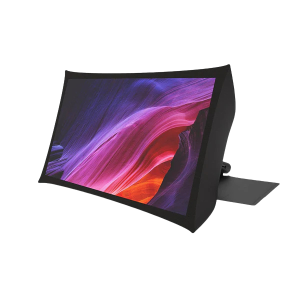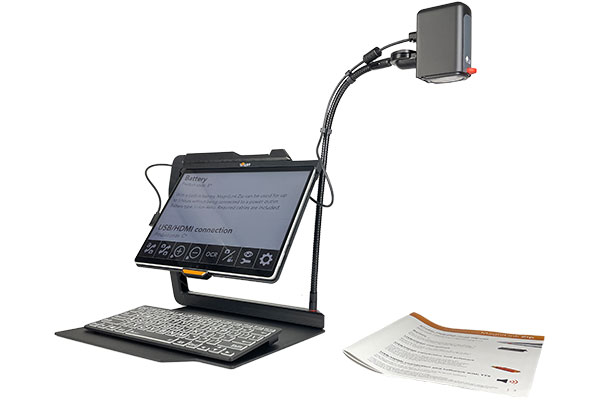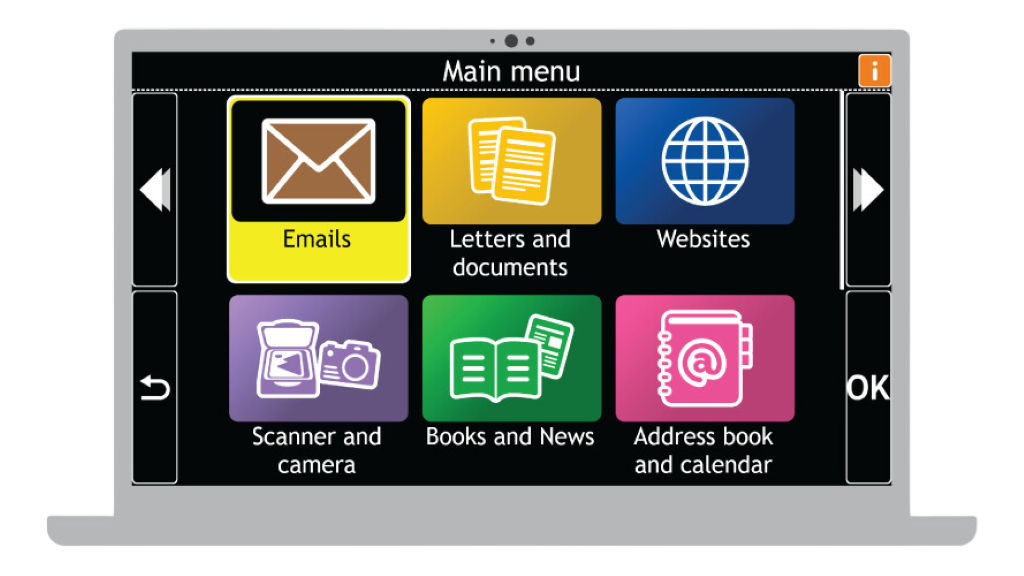NanoPac Services and Support
NanoPac is more than a product provider; we’re partners on you and your client's journey. Learning how to use new assistive technology can be a challenge without guidance, that’s why we offer local and remote training, tailored solutions, live product demonstrations, and lifetime technical support to you or your client’s overall success. Contact Us to Learn More
Turnkey Custom Computer Solutions
NanoPac Services such as computer staging services entail loading all drivers, updating software, testing additional accessories, installing any assistive technology software, and activating a new computer system that is ready, out of the box, for your specific needs.
Product Installation & Training
Setting up and learning a complex assistive technology product or software can be a daunting task or cause a delay in purchase due to that uneasiness, even though it can tremendously increase the quality of life! That’s why we offer product installation and training for any of our customers who do not have access to an organization to help.

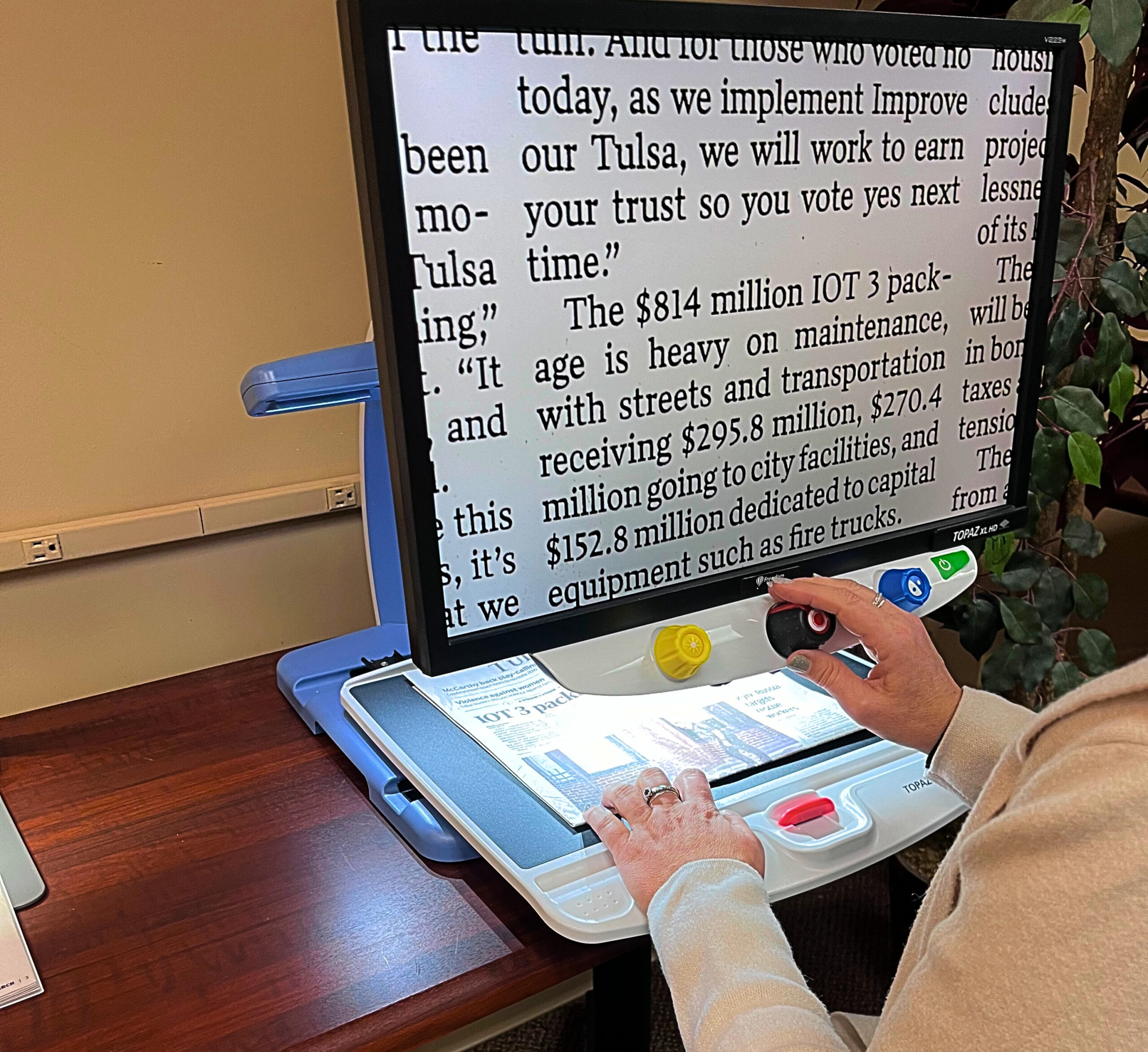
Product Demonstration Center
Visit us here in Tulsa! At our main office, we have a full demonstration center with a wide selection of demo equipment that you can try out and see what best meets your needs before deciding to purchase. Call us today to set an appointment time!
(918) 665-0329
Lifetime Technical Support
We offer lifetime NanoPac Service and Support to all our customers. When you call NanoPac for help you can expect to speak with a real product specialist on the first try and get an immediate response on how to remedy your problem or when someone who can help troubleshoot will be able to get back to you.