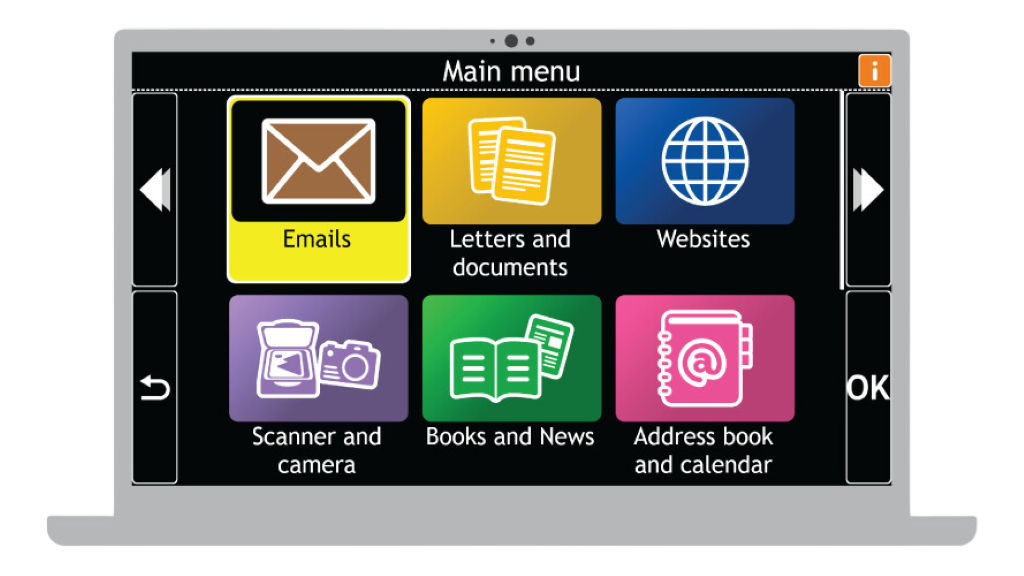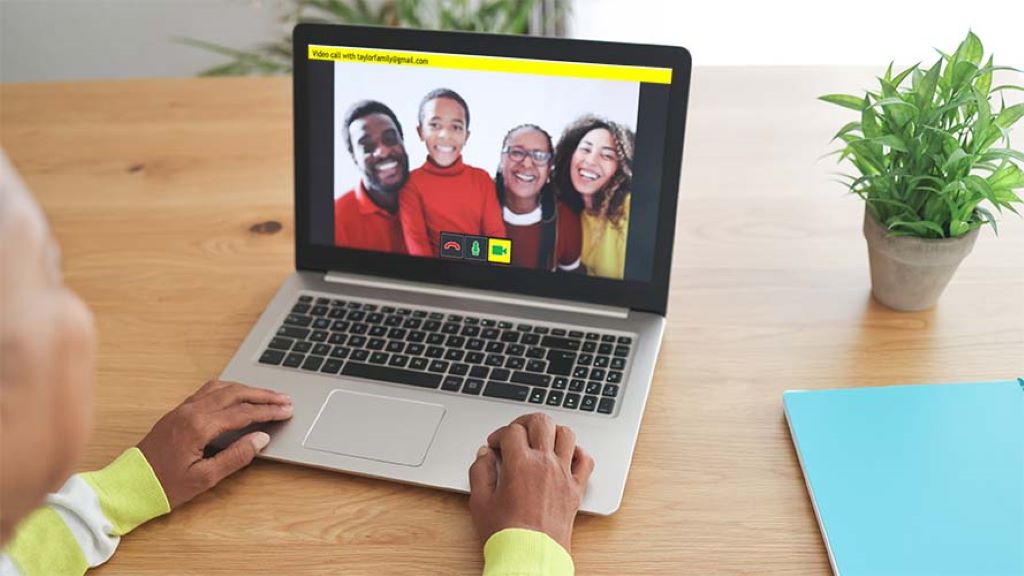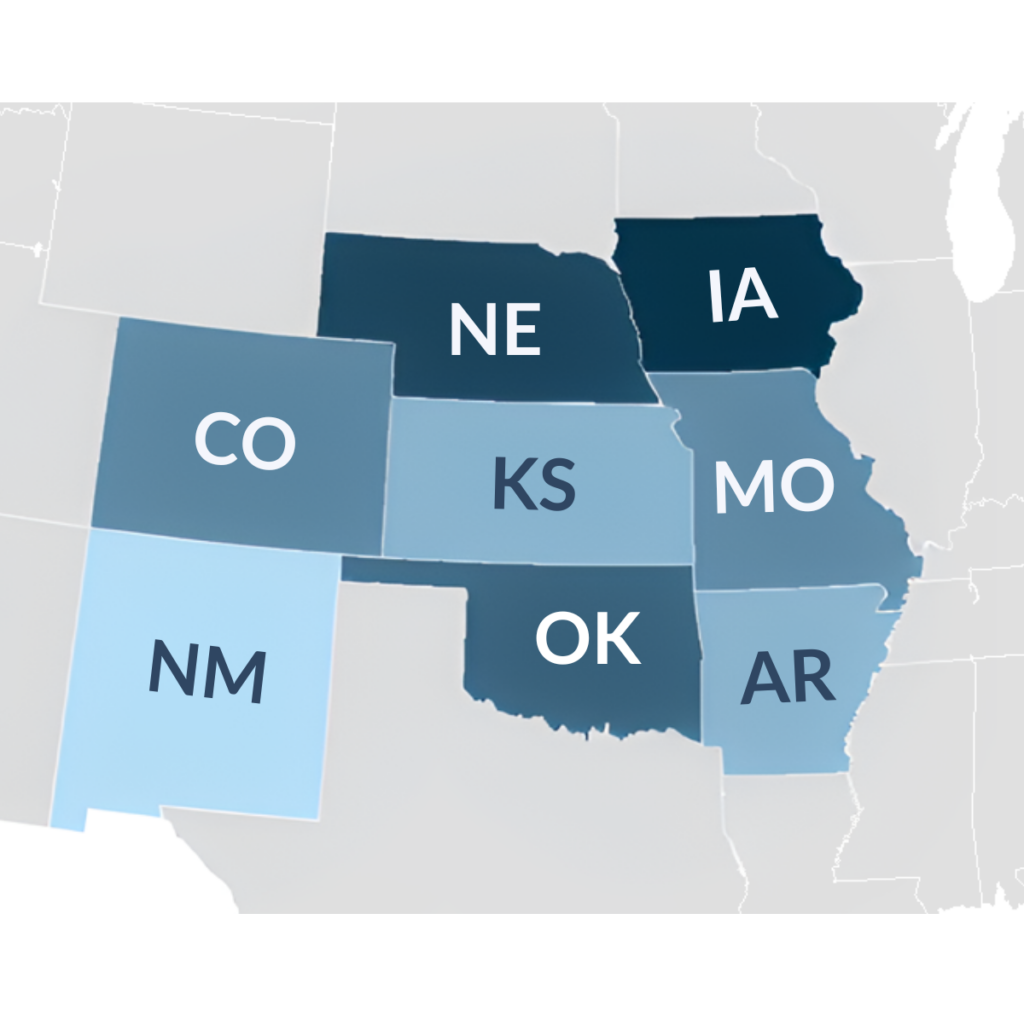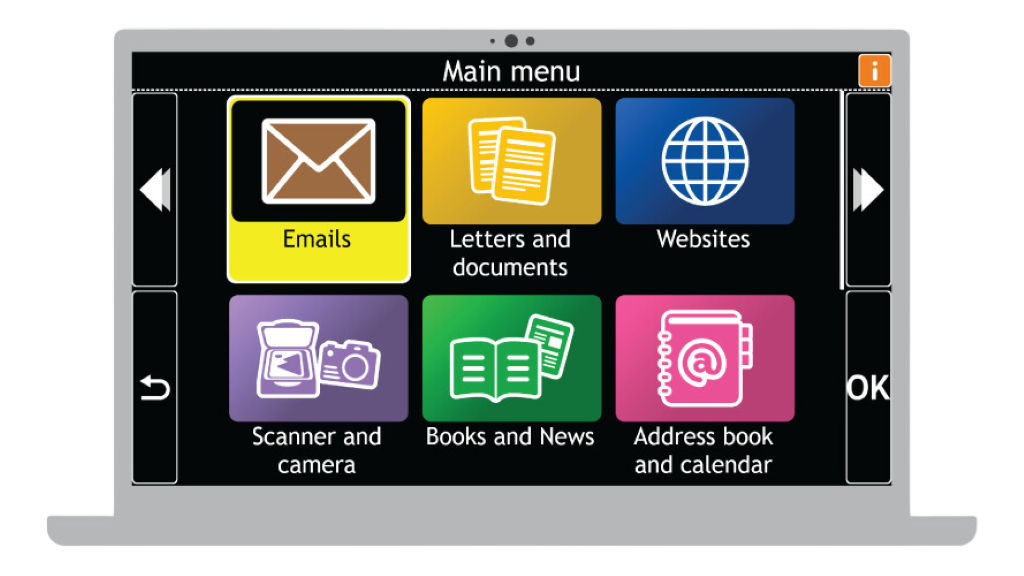
User Friendly Tech for People with Sight Loss
Designed for people with visual impairments, GuideConnect helps people who are losing their sight stay independent for longer. It connects you to friends and family, and provides easy access to a range of entertainment.
- Available on computer, tablet or TV
- Quick to learn with simple menus
- Customise the icons and text size
- Easy to control
- Type or dictate text
- Voices guide you through menus
- Reliable support and training

Things you can do with GuideConnect
- Send and Receive Emails
- Scan and Read Printed Mail
- Make Video Calls
- Listen to Entertainment
- Browse Websites
- Write Letters & Documents

Features:
Step-by-Step Menus
Intuitive and easy to follow, GuideConnect menus guide you through each task.
Accessible Color Schemes
Six high-contrast, accessible designed to choose from, to suit your sight.
Adjustable Text
Enlarge text to the size you need and choose from a range of fonts.
Human-Sounding Speech
Each step is announced as you move through the menus. Choose your favorite from a range of voices.
Choice of Controls
Move through the menus with your preferred combination of Dolphin Remote Control, keyboard, touchscreen or mouse.
Type with your Voice
Dictate emails and documents using the voice input button on your Dolphin Remote, or with a headset.