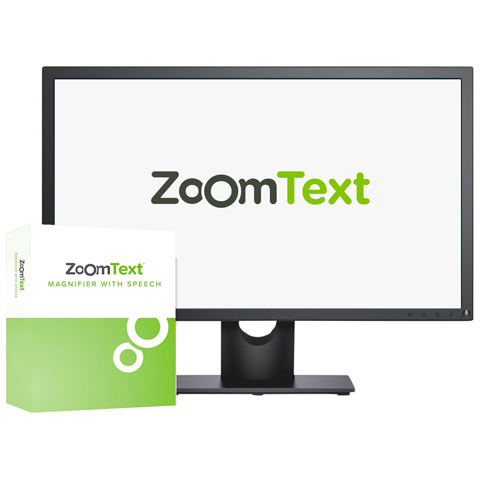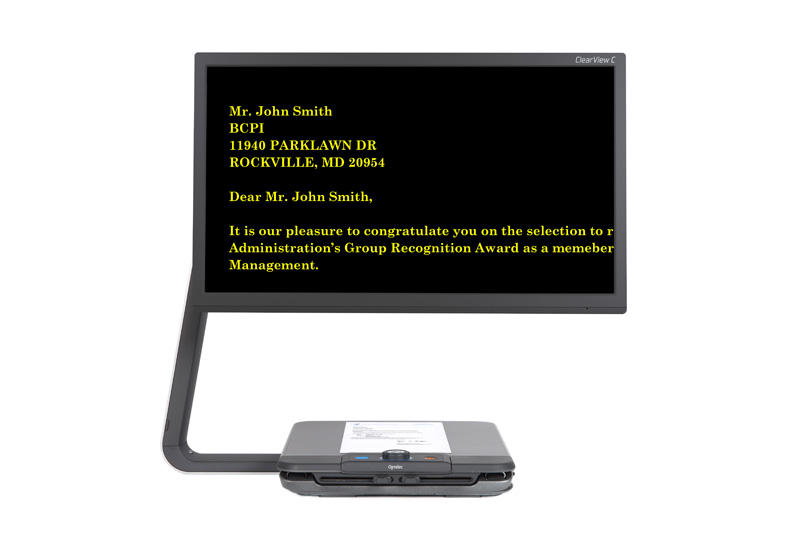Resource & Insights Hub
Welcome to the NanoPac Resource Hub! Discover customer success stories, find local organizations and state agencies specializing in visual services, learn about eye conditions causing vision loss, access training materials on assistive technology products, and explore other industry resources.Resources & Support
Access state-specific services, educational programs, veteran resources, and funding options to help make assistive technology more accessible.
Customer Success Stories
Real stories from individuals who have transformed their lives with assistive technology, showcasing their challenges, successes, and insights.
News & Updates
Stay informed with the latest in assistive technology, industry news, accessibility advancements, and company updates.
Product Information & Training
Explore product highlights, comparisons, and training resources to help you choose and use assistive technology with confidence.
All Resources & Insights
Iowa Resources
View a full list of Iowa Resources here!
Arkansas Resources
View a full list of Arkansas Resources here!
Oklahoma Resources
View a full list of Oklahoma Resources here!
New Mexico Resoures
View a full list of New Mexico Resources here!
Nebraska Resources
View a full list of Nebraska Resources here!
Missouri Resources
View a full list of Missouri Resources here!
Kansas Resources
View a full list of Kansas Resources here!