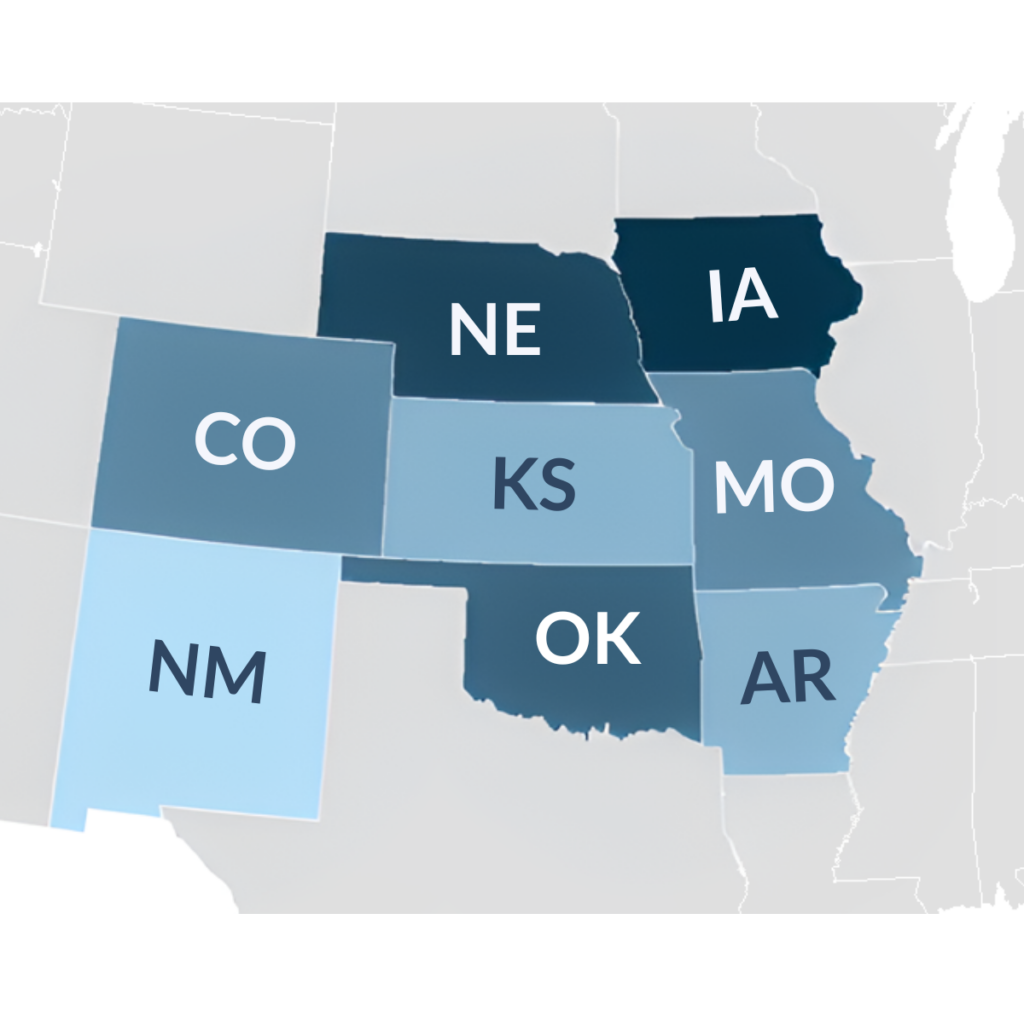OrCam Read – Transform the Way You Read with the Ultimate Reading Assistant
OrCam Read is an intuitive handheld device designed to create an independent, effortless and enjoyable reading experience for people with low vision and visual impairments including reading difficulties related to age-related vision loss, mild to moderate low vision or reading fatigue.
Continuously making improvements to their products, OrCam currently offers 3 different versions of the ‘Read’ to meet the various needs of different clients by added new and improved features without drastic price differences. With the Read 3 handheld device, you can easily read any printed or digital document aloud. The device also features the OrCam Smart Magnifier to help retrieve information and ask questions through natural conversation. With AI assistance, the text can be summarized, and any related questions about the text can be answered.
- Read
- Read 3
- Read 5
You can learn more about the different Read devices and the included features below. To view the pricing information, please refer to our price list page.



Read Anytime, Anywhere with OrCam Read
Read makes any text accessible, from newspapers and emails to road signs, reading printed and digital content aloud effortlessly, anywhere you are, entirely without internet.
Full Page Capture
Skip the hassle of slow, word-by-word scanning. Unlike all other reading devices, OrCam Read’s cutting-edge technology enables you to capture entire pages in a single moment, ensuring you get to the content you want quickly and efficiently.
OrCam Read Smart Magnifier
Turn your computer screen into OrCam’s Smart Magnifier for reading books, handwritten documents, and images. Simply upload and capture any document to zoom in, read aloud, and explore various magnifier options, including contrast adjustments and more. Plus, the Smart Magnifier supports 140 languages.

Interactive AI Assistant
Take advantage of the “Just Ask” Feature while using OrCam’s Smart magnifier. Engage with the AI assistant in an interactive, natural manner, and receive instant answers to any questions you pose —whether about the text or other topics.
Stationary Reader

Simply place the device on the stand, and it becomes a stationary reader without the need for a computer. Relax and listen as the device reads any printed or digital text aloud to you.
What is the Difference in the Read, Read 3, and Read 5?
Read Product Comparison:
|
OrCam Read (LV) |
OrCam Read 3 |
OrCam Read 5 |
|
| Defining Feature | Portable OCR Reader | Portable OCR Reader, Online Magnification, & Select Offline Features | Portable OCR Reader, Online Magnification, & Hand-Held AI Assistant |
| Device Hardware |
Handheld with Black Buttons
|
Handheld with Yellow Buttons & Stand | Handheld with Yellow Buttons & Stand |
| Accessories | Charger Cord | Stand, Data Cord, Charger Cord, & Speaker | Stand, Data Cord, Charger Cord, & Speaker |
| OFFLINE FEATURES | |||
| Reads Text From Any Surface | ♦ | ♦ | ♦ |
| Barcodes and Money Notes | ♦ | ♦ | |
| Smart Reading | ♦ | ♦ | |
| Facial Recognition | |||
| Hand Gestures | |||
| Vocal Commands | ♦ | ♦ | |
| ONLINE FEATURES | |||
| Interactive AI Assistant | While Connected to Smart Screen | While Connected to Phone or Smart Screen | |
| Smart Magnifier | While Connected to Smart Screen | While Connected to Smart Screen | |
| Translation to English | While Connected to Smart Screen | While Connected to Phone or Smart Screen | |
| Handwriting Recognition* | While Connected to Smart Screen | While Connected to Smart Screen | |
| Summarization | While Connected to Smart Screen | While Connected to Phone or Smart Screen | |
| What’s in Front of Me Feature | |||
| PRODUCT MATERIALS | |||
| Quick Start Guide | OrCam Read LV Quick Start | OrCam Read 3 Quick Start | |
| User Manual | OrCam Read LV User Manual | ||