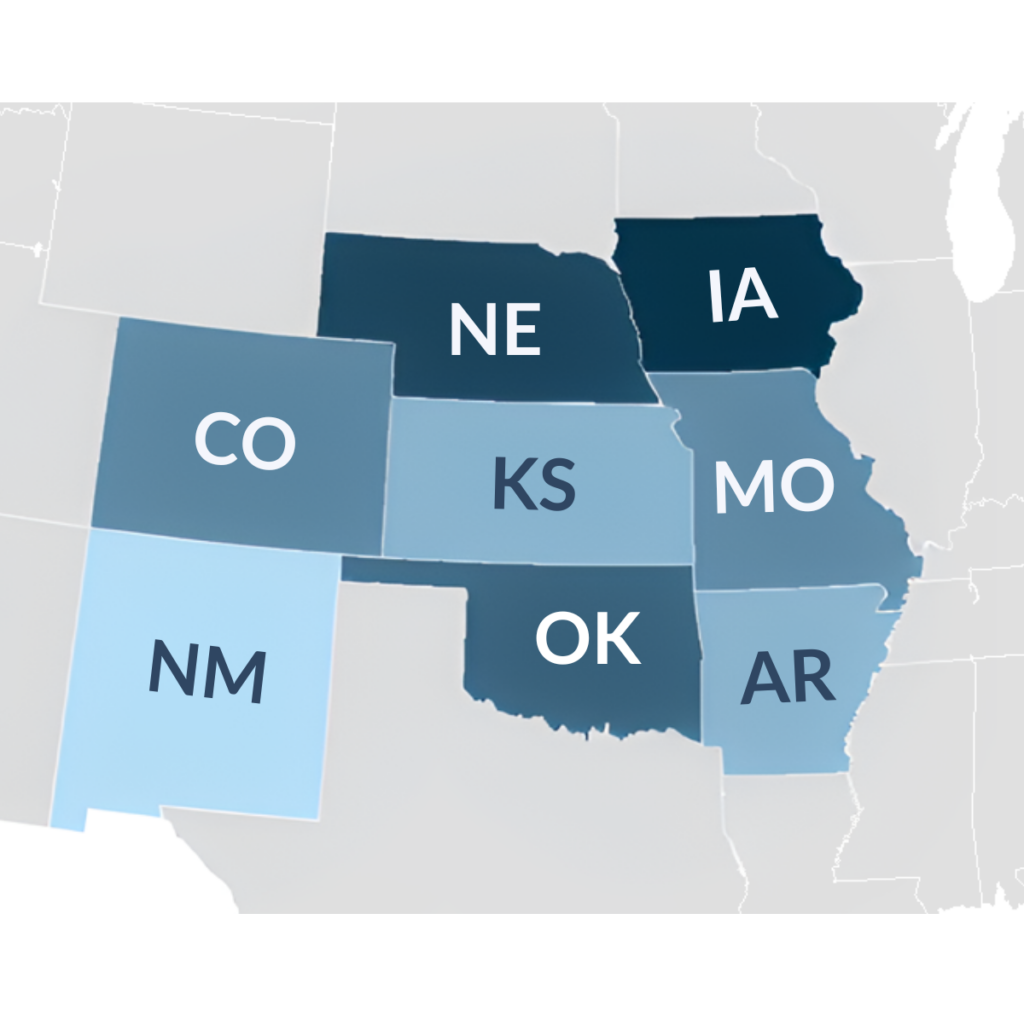The Worlds Most Popular Windows Screen Reader
What is a screen reader? A screen reader is a software program that enables a blind or visually impaired user to read the text that is displayed on the computer screen with a speech synthesizer or braille display. JAWS, Job Access With Speech, is the world’s most popular screen reader, developed for computer users whose vision loss prevents them from seeing screen content or navigating with a mouse. JAWS provides speech and braille output for the most popular computer applications on your PC.

- Read documents. emails, websites and apps
- Easily navigate with your mouse
- Scan and read all of your documents, including PDF
- Fill out webforms with ease
- Easy to use with Daisy formatted basic training
- Save time with Skim Reading and Text Analyzer
- Surf the net with web browsing keystrokes
JAWS Home
JAWS is the most trusted screen reader for individuals who are blind or have low vision — now designed specifically for personal, non-commercial use. From reading emails and browsing the web to managing personal documents and staying connected with loved ones, JAWS Home gives you the tools to navigate the digital world confidently. Built on the same powerful technology as JAWS Professional, this version brings advanced accessibility features into your home — making everyday tasks easier, faster, and more independent.
JAWS Home Features:
- Independently Access Everyday Digital Tasks
- Navigate the web, read emails, manage files, and use Windows apps confidently at home — without assistance.
- Wide Compatibility with Braille Displays – JAWS supports a broad range of Braille displays, ensuring users can work with the hardware that suits their needs best.
- Understand Images with AI-Powered Descriptions – Picture Smart AI helps users interpret visuals like photos, charts, and diagrams — making content more accessible.
- Get Help on the Go – FSCompanion offers on-demand guidance for JAWS and Office tools, so there is no need
to wait for help. - Feel Confident on Video Calls – Face in View helps you look your best during virtual video calls by providing real-time
camera feedback. No sighted assistance required. - Access Math and STEM Content with Ease
- MathCat makes math accessible – helping users with school, finances, or data-heavy
- tasks.
- Seamless Braille Display Support – Split Braille allows for easier reading and editing by showing two Braille outputs
simultaneously. - Full Integration with Microsoft Office and Google Workspace – Enjoy smooth, reliable access to Word, Excel, Outlook, Gmail, Google Docs, and more – so you can work and stay connected using today’s most popular tools.
JAWS Professional
Enterprise-Ready Screen Reading Backed by 30 Years of Innovation
JAWS Pro is the industry-leading screen reader for organizations, educational institutions, and government agencies that require reliable, scalable accessibility solutions for blind and low-vision employees. JAWS Pro is the industry-leading screen reader built to help blind and low vision employees work independently, efficiently, and fully engage in today’s digital workplace. Designed for use in organizations, schools, and government environments, JAWS Pro supports complex IT infrastructures – including Citrix, RDP, and virtual desktops – while giving users the tools they need to participate in meetings, navigate software, and stay part of the conversation.
JAWS Pro Benefits:
- Understand Visual Content Independently
- Picture Smart AI – provides detailed image descriptions, allowing users to interpret charts, product images, and diagrams without assistance, staying informed and actively contributing to conversations and presentations.
- Wide Compatibility with Braille Displays – JAWS supports a broad range of Braille displays, ensuring users can work with the hardware that suits their needs best.
- Learn Faster and Work Smarter – FSCompanion offers on-demand, AI-powered training for JAWS and Office apps, so users can build skills, troubleshoot issues, and boost productivity without waiting for IT or support teams.
- Access and Navigate Math with Confidence – MathCat makes complex math and STEM content accessible using Nemeth and UEB formats, ideal for roles involving data, education, or technical fields.
- Speed Up Reading and Editing with Braille – Split Braille lets users view two Braille outputs side by side, making it easier to review, compare, and edit content faster and more accurately.
- Look Professional in Every Meeting – Face in View offers real-time feedback on camera framing and lighting, helping users present themselves confidently in virtual meetings — no sighted assistance required.
- Full Integration with Microsoft Office and Google Workspace – Enjoy smooth, reliable access to Word, Excel, Outlook, Gmail, Google Docs, and more – so you can work and stay connected using today’s most popular tools.
- Enterprise-Ready for Remote and Virtual Work – Citrix, RDP, and VDI support lets users access JAWS in virtual or remote environments, ideal for enterprise, hybrid, and IT-managed setups.
Advanced Features:
- JAWS Tandem Center available for free to help with support and training
- Optional support for Tandem Direct, Citrix, Terminal Services, and Remote Desktop
- Powerful scripting language to customize the user experience on any application
- Kiosk support available
View more Keystrokes, quick start guides, software activation, and more – here.
Please view our complete price sheet for current pricing!