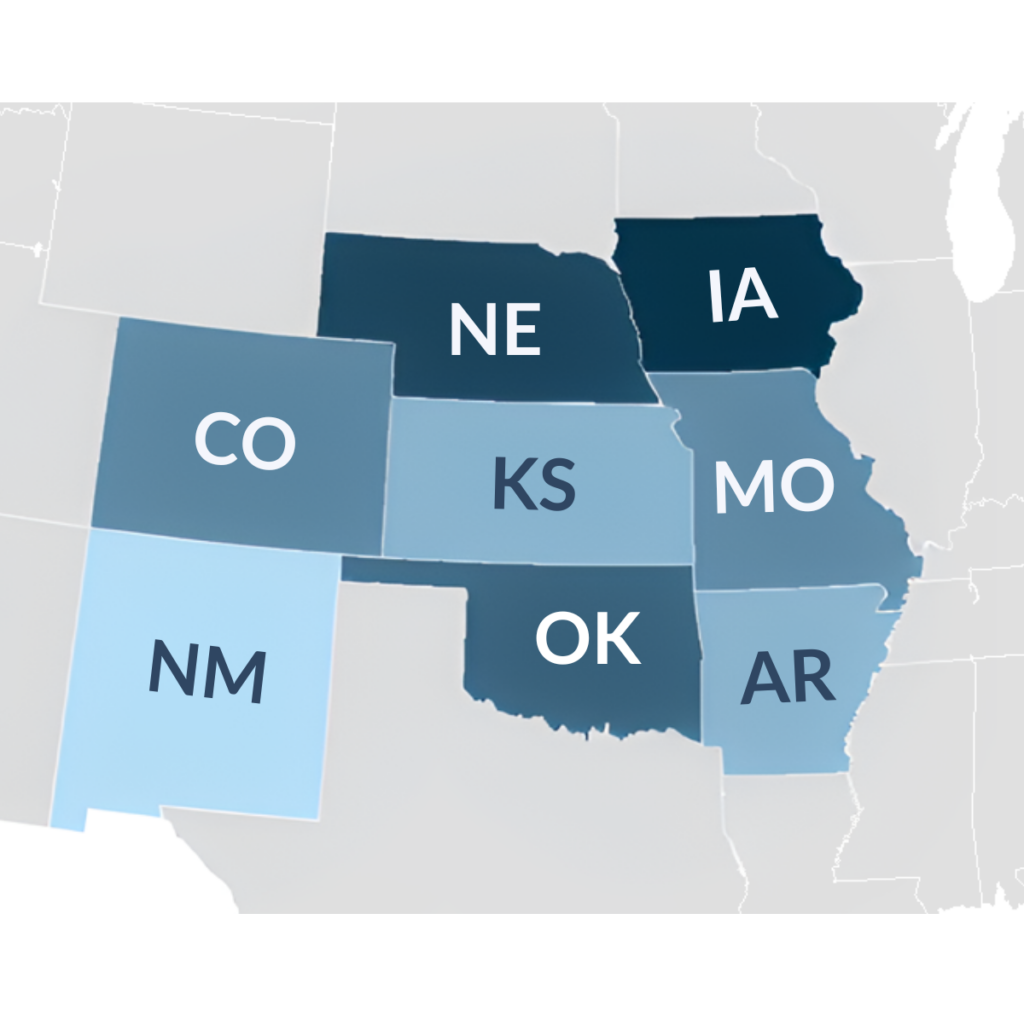A NEW 16″ foldable, touchscreen magnifier with OCR & distance view!
Meet the NEW CloverBook Pro XL from SightCare – a new, larger-screen version of the popular CloverBook Pro! Boasting a 16-inch touchscreen display, the CloverBook Pro XL not only gives more screen space, but also offers a wider scanning area so you can scan & read documents up to 11″x17″ in size.
Need more screen space? Add the 16-inch CloverView XL screen and enjoy true split-screen viewing with a dedicated monitor for the front of the room and one for your reading materials. You can also extend the view to both screens simultaneously to double your screen space. It’s a game changer!
*NanoPac is not available to sell in Missouri

CloverBook Pro XL – foldable and portable with a much larger screen!
- 16-inch FHD (1080p) matte touchscreen display
- Ultra HD 4K (60fps) camera resolution for reading (1.4x-56x)
- Discreet, fold-out camera for distance/self-viewing (1x-18x)
- Scan & read/OCR – Full 11.17″ page (textbook spread)
- Portable and foldable with protective carry case
- Choice to use traditional tactile controls or touchscreen navigation
- Tilt screen independently for ultimate reading comfort
- Split-screen viewing – view both cameras simultaneously!
- Live panning – explore live, zoomed images without moving the device
- Connects to a TV for larger viewing
- Photo mode and 16 high contrast modes
- Continuous use up to 4.5 hours – user rechargeable battery
- Fold-out, integrated stand provides a proper angle for reading and writing
Add the CloverView Extra Screen!

Add an additional 16″ full-HD screen to your CloverBook Pro XL to double your viewing area and essentially upgrade your device in the process; with unique reading-orientation, split-screen, extended view and computer-connect features added, using the CloverView XL external screen.
NEW CloverBook Pro XL – a new, larger-screen version of the popular CloverBook Pro!
Unique Tilt Screen Display
Read and write in comfort with the CloverBook Pro XL! You can adjust the Cloverbook Pro XL into a wide variety of reading positions and also tilt the screen independently to mimic a full desktop size magnifier.
Modern Controls
Whether you like physical controls or touchscreen navigation, CloverBook Pro XL makes it easy. You can control the Cloverbook Pro XL with knobs and buttons or you can use the touchscreen interface with onscreen menus.
Multiple Viewing Modes
Fold out the distance camera to view the front of the classroom, press the camera change button and you are in distance viewing mode. No separate connections or charging is necessary. The distance camera can also bend and twist to view all around the room. Spin the camera toward you and it will automatically switch to mirror mode. You can also use the distance camera as a separate desk camera to expand your writing space!
True Split-Screen Viewing
The CloverBook Pro XL also has split-screen viewing so students can view the front of the classroom while also looking at materials on their desk.
Add CloverView XL – an additional 16-inch screen
Need more screen space? Add an additional 16-inch screen to double your viewing area!
- View true split-screen by dedicating one monitor for the front of the room and the second to view the desk.
- Extend the view to both screens simultaneously to see more at once.
- Use the “expand view” feature to keep your place on one screen and magnify on the other.
Foldable and Portable
When you’re finished using the CloverBook Pro XL you can fold it down in seconds! Place the device in it’s protective carrying case and bring it with you.
Try CloverBook Pro XL today and get all the power and features of a desktop CCTV with speech; in a much lighter, portable and more affordable package.






Features & Specifications:
- Storage and playback of images (~2GB)
- Import and export of documents and images
- Photo (natural color) mode and 16 high contrast modes
- Continuous use up to 4.5 hours – 3 hours to charge
- User-rechargeable and user-replaceable battery
- Option to add an additional/attachable 16-inch screen
- Fast 10 second startup time
- Protective carry case with handle & shoulder strap
- Separate external charger & additional battery pack available (sold separately)
- Reformatted text views of captured documents
- HDMI Output to larger screen
- Mini HDMI Input (to use as additional laptop screen, camera etc)
- 15.6 inch Full HD (1080p) matte touch screen
- Screen Resolution: 1920*1080
- Ultra HD 4K auto-focus Camera – Video Resolution: 3840*2160
- Close-view: 1.4x – 56x
- Distance-view: up to 18x
- Photo (natural color) mode and 16 high contrast modes
- Full tabloid (11″x17″) page OCR & Text-to-Speech
- LCD brightness adjustable
- Contrast adjustable in Enhanced Color mode
- Near-view, Distance-view, Self/Mirror-view
- Virtual horizontal / vertical split screen
- Physical split screen (with external screen connected)
- Extended view with external screen connected – view more of document
- Live panning; freeze/stored image panning
- Image Storage and Playback (~2GB)
- Line / Mask function; Text relocation / Find function Button / menu / speech voice control
- Left/right lights; On/Off
- Saves last user setting
- No cooling fan necessary
- Detachable, rechargeable Li battery pack
- 4-5 hours (depending on application) continuous use
- 3 hours full charge time
- Input: 110-240V; Output: 12V/3A
- Dimensions: 17.7″ x 12.8″ x 1.9″ (folded)
- Dimensions: 17.7″ x 12.8″ x 12.75″ (setup)
- Dimensions: 17.7″ x 12.8″ x 18.375″ (unfolded w/distance camera extended)
- Weight: 10.4 lbs (with battery)
- Certifications: CE; FCC; RoHS