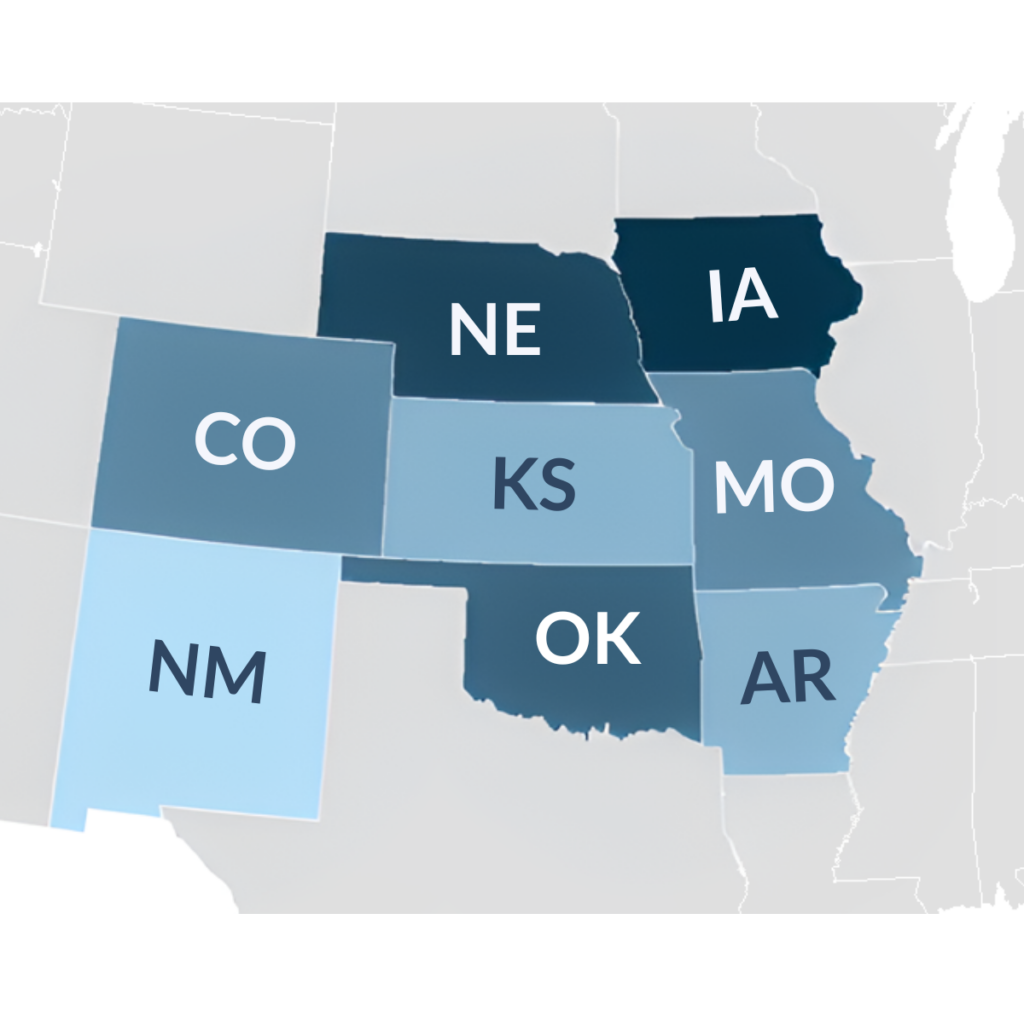Envision Glasses – Articulating everyday visual information into speech. And, with this information, comes the feeling of independence and the perception of possibilities.
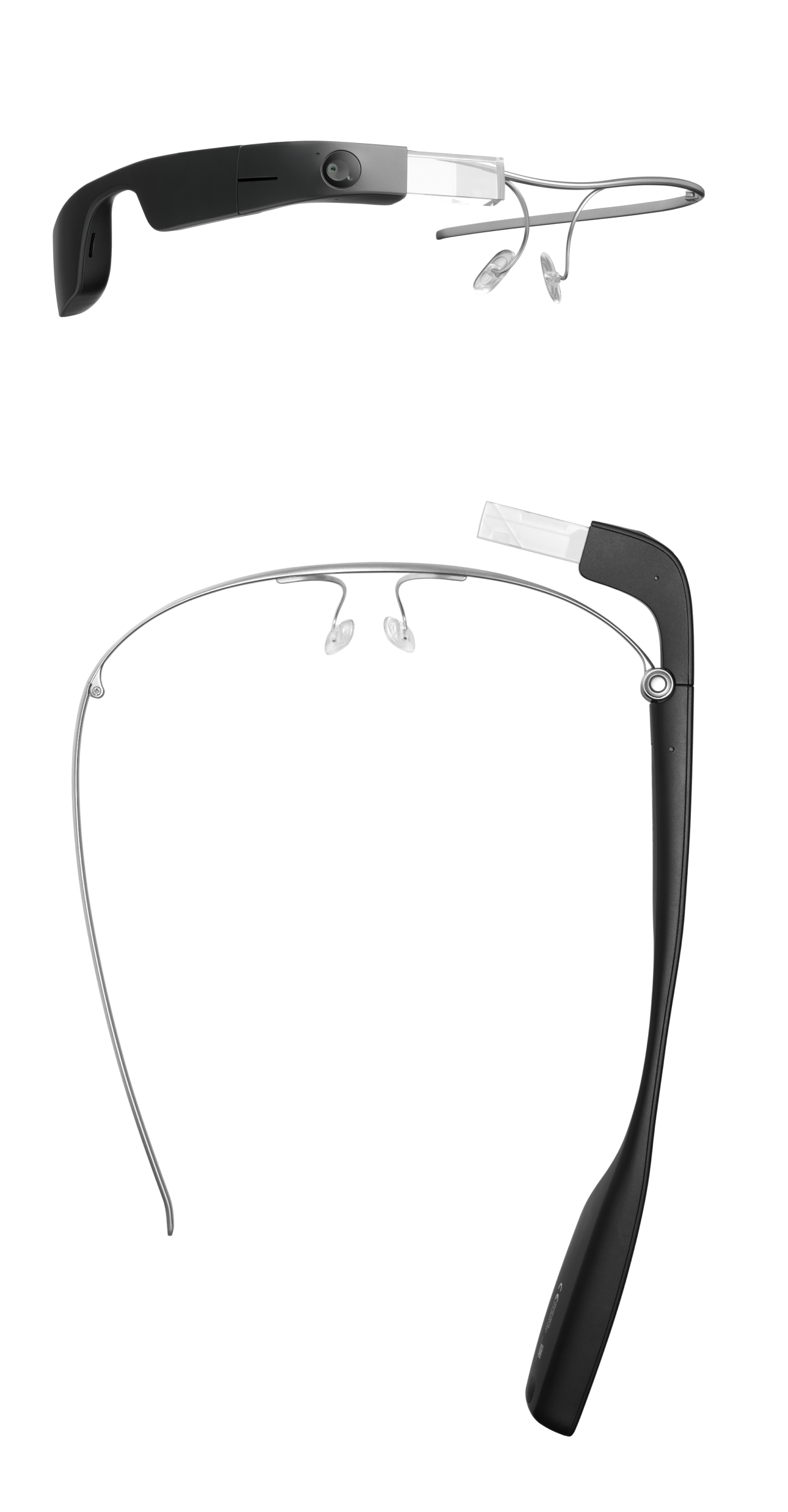
Envision Glasses Editions – More Choices for More Independence
You can find pricing information for the three different Envision Glasses Editions on our Price List Page.
Read Edition – The Ultimate Reading Device
- Suitable for individuals purchasing privately for non-commercial use.
- Envision Glasses device, built on Google Glass Enterprise Edition 2.
- Envision Glasses reading features: Instant Text, Scan Text, Batch Scan.
- Free unlimited Maintenance Updates
- 1-year free subscription to Feature Updates
- 1-year hardware warranty
- Lightweight Titanium Frames
Home Edition – Independent Access to Information on your Terms
- Suitable for individuals purchasing privately for non-commercial use.
- Envision Glasses device, built on Google Glass Enterprise Edition 2.
- All Envision Glasses features: Instant Text, Scan Text, Batch Scan, Call a Companion, Call Aira, Describe Scene, Detect Light, Recognise Cash, Detect Colors, Find People, Find Objects, Teach a Face and Explore.
- Free unlimited Maintenance Updates
- 1-year free subscription to Feature Updates
- 1-year hardware warranty
- Lightweight Titanium Frames
Professional Edition – Independent access to Information on your Terms
- Suitable for purchase made through enterprise, agency or organisation for non-commercial or commercial use.
- Envision Glasses device, built on Google Glass Enterprise Edition 2.
- All Envision Glasses features: Instant Text, Scan Text, Batch Scan, Call a Companion, Call Aira, Describe Scene, Detect Light, Recognise Cash, Detect Colors, Find People, Find Objects, Teach a Face and Explore.
- Free unlimited Maintenance Updates
- A lifetime subscription to Feature Updates
- 2-year hardware warranty
- Lightweight Titanium frames
- Fashionable Lux Frames or Protective Smith Optics Frames
- Priority customer support
Lightweight glasses, with a camera and direct speaker, Envision Glasses speak out text and environmental information, recognizes faces, light, and colors, and lets you share that information.
Unobtrusive, intuitive design, Envision Glasses excel in all kinds of text recognition, even handwriting, in over 60 languages.

Read Any Text, Anytime
Read any short text that’s in front of you with Instant Text and turn any kind of long-form text into speech with Scan Text. Be it hand-written notes, newspapers, magazines or your own post.
With Batch Scan, Smart Guidance and Layout Detection features to help you, dive into that book and listen back at your leisure.

Ally – The Most Accessible AI Assistant
Like calling a helpful friend who always picks up ready to support you, wherever you are.
Ally is simply smart—whether you prefer a call or a chat, Ally understands what you mean and delivers helpful answers. It’s uniquely yours, learning about you over time and responding in a way that fits your needs. Ally speaks your language, letting you communicate in the languages you’re most comfortable with. And it’s always accessible—connecting with your Ally is as easy as making a call or sending a text.

Ask Envision – Better Accessibility for Greater Independence
Introducing “Ask Envision”, a revolutionary feature that enables people who are blind or low-vision to scan documents and ask questions using GPT-4 by OpenAI. With Ask Envision, people who are blind or have low vision can access any text-based content with ease. Enhance your accessibility and independence by requesting a demo of Envision glasses today.
Envision Companion – Help is Just a Call Away
The Envision Glasses open up a world of independence, but sometimes everyone needs to call a friend. With the Companion video call feature make handsfree video calls, when you want to, to your trusted friends and family.

Identify and Find – Explore your World
Discover what’s around you with Describe Scene and Explore. From identifying light sources, cash notes and even colors, find objects and the people you know, even in a crowd.

Specifications:
- Wifi & Bluetooth – Keeps you connected at all times
- Battery – 5-6 hours with regular usage. USB-C supported fast charging.
- Lightweight – Weighs less than 50 grams in total
- Camera – An 8 MP camera with a wide field of view that computes everything.
- Audio – Directional Mono Speaker, USB audio and Bluetooth audio.
Other Features:
- Instant Text – Immediately speaks out text as it appears in front of you.
- Scan Text – Reads long pieces of text out loud in multiple languages.
- Smart Guidance – Automatically and accurately captures text in one go.
- Language Detection – Identifies and reads out in the correct language.
- Handwriting – Reads handwritten, person notes and cards.
- Layout Detection – Detects and speaks out headings and columns.
- Reader – Scroll and listen back to text at your own pace.
- Export Text – Saves scanned text to your Envision library.
- Batch Scan – Captures multiple pages of text in one go.
- Voice Commands – Control your Envision Glasses with your voice.
- Favorites – Groups together Envision Glasses features.
- Call a Companion – Make handsfree, video calls to trusted friends and family.
- Describe Scene – Get a description of the scene in front of you.
- Detect Light – Detect the intensity and direction of light sources.
- Recognize Cash – Identify banknotes in multiple currencies.
- Detect Colors – Detect the color of the object in front of you.
- Find Objects – Identify popular objects and hear where they are.
- Find People – Hear when there are people around you.
- Teach a Face – Recognize the faces of people you know.
- Explore – Discover what’s around you in real-time.