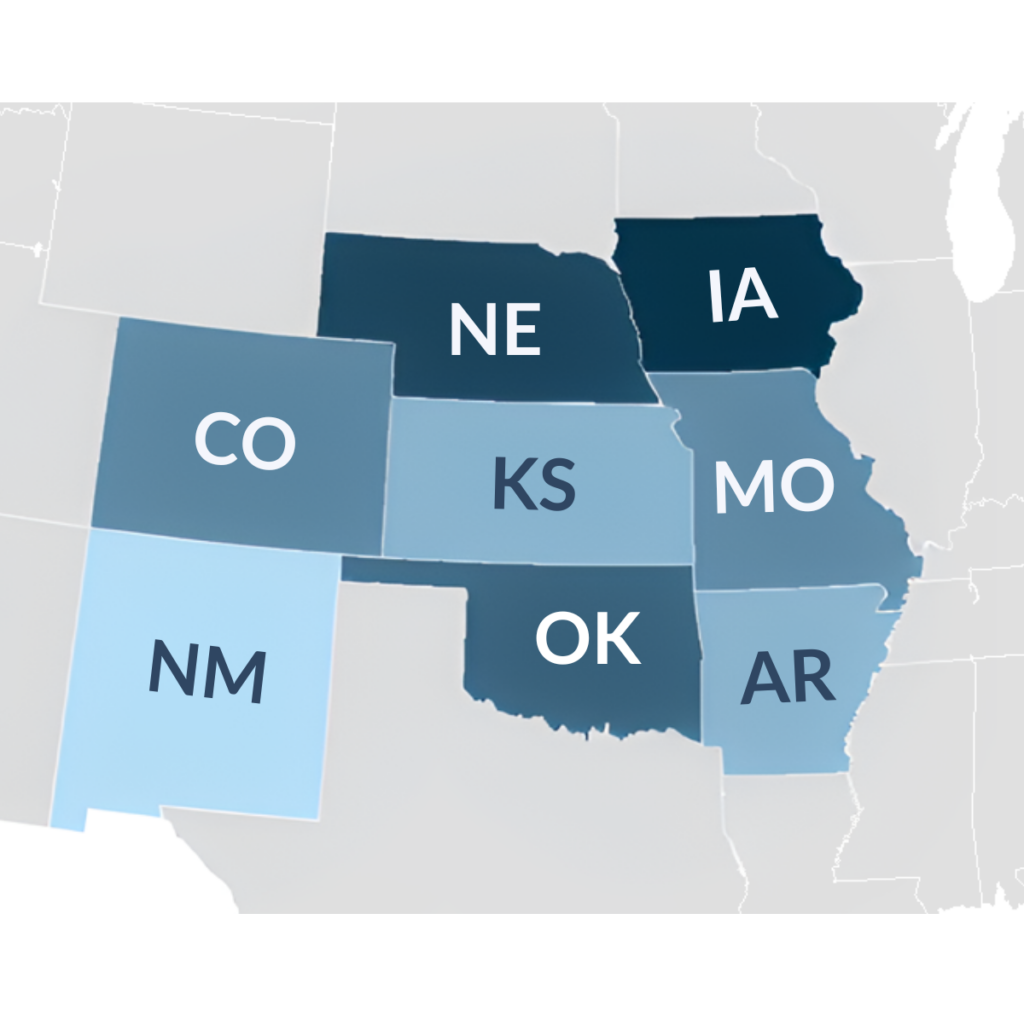CoaSt (Camera-on-a-Stick): An ultra-light, portable magnifying distance camera
*Not available for NanoPac to sell in Missouri.

CoaSt is a small, lightweight camera, complete with a tripod (and clamp) mount that can extend to view from greater heights. Use CoaSt to see the whiteboard or presentation or anything you need to magnify at a distance. CoaSt plugs directly into your iPad, Mac or PC with just one cable. Open the included app to immediately start viewing at a distance. Enjoy an amazingly clear image, thanks to CoaSt’s 10x optical zoom. View the price details for CoaSt here.



The perfect distance camera for the low vision classroom!

- Boasts 10x optical zoom and 80x zoom overall, for incredible clarity
- Folds up and weighs less than 1 lb, case included for easy portability
- Works with the device(s) you already have, to save space & money
- Includes the powerful, easy-to-use Readit Lite app for iOS, Mac & Windows
Level the playing field, plus some
CoaSt doesn’t help a low vision person see at a distance as well as a person with 20:20 sight; it helps low vision people see BETTER! With the 10x optical zoom, you can magnify text at a distance that is completely unreadable by people with perfect vision.
Need an affordable and powerful way to view and magnify the whiteboard?
There is no need to use the money or desk space for more screens and devices; just plug CoaSt into your iPad Mac or PC and use the included software to magnify at a distance on the screens you already have.
Discretion is key
Tired of being forced to sit, front and center? Weary of heavy, big devices that make you stand out? CoaSt is tiny but extends to great heights to see over others. And the included Readit Lite software has an innovative de-skew feature that can flatten the view from an angle. Magnify and read with CoaSt, discreetly; like you were sitting in the center of the front row.
Versatile setup
CoaSt includes a tripod mount that permits the camera to extend up to greater heights. Just pop out the legs, plug in the single cable to a USB-C connection on your device and start reading. You can also use the included table clamp for greater stability and a higher viewing position.
Doesn’t drain your battery
CoaSt sends video and gets power, all from a single USB-C connection. You never have to worry about charging a battery on the camera. And CoaSt only draws 1 watt of power from your iPad or laptop, so you don’t drain your device battery quickly. Work all day with no charging, with CoaSt.
Digital Panning
There is no need to move the camera head to read. Just point it and press the buttons to zoom to the area of interest. Then, you can zoom in digitally and move around on screen with mouse, touch screen or arrow keys. Makes reading significantly faster and more comfortable.
Transportable
The lightest optical zoom camera available weighing just 0.77lbs (including integrated USB-C cable). CoaSt folds up and packs quickly into the include protective carry case. In less than a minute, you can be on your way, with a compact case that fits nicely in your backpack.
Specifications
| Resolution & Frame Rate: | 1080P 60 fps |
| 4MP 30 fps (default) | |
| Zoom: Optical | 10x optical |
| Zoom: Digital | 4x minimum |
| Range: | Further than someone with 20:20 vision |
| Physical controls: | Zoom In / Zoom Out buttons |
| Focus: | Automatic. Manual focus selectable with adjustable focus |
| Compatibility: | iPad & Windows Can also be used as a webcam on all devices with a camera app. |
| Stabilization: | Via Readit Lite |
| Connection: | 1 x USB3.0 port (type A). Includes USB A to USB C adapter |
| Batteries: | None. USB powered – maximum 1.85 watts while zooming |
| Dimensions: L x W x D: | 3.3 x 2.0 x 10.7 inches |
| Tripod unfolded: Minimum height: | 8 inches |
| Tripod unfolded: Maximum height: | 16.9 inches |
| Unfolded tripod diameter: | 9.4 inches |
| Typical additional table width required (with 1 tripod leg behind laptop screen): | 5.5 inches |
| Weight: | 0.8 lbs |
| Desk Clamp Specifications | |
| Maximum height when mounted in Desk Clamp: | 19.7 inches |
| Clamp Dimensions: L x W x D (when clamped to a typical desk): |
7.7 x 2.8 x 3 inches |
| Maximum desk thickness for clamp: | 2.4 inches |
| Clamp Weight: | 0.9 lbs |