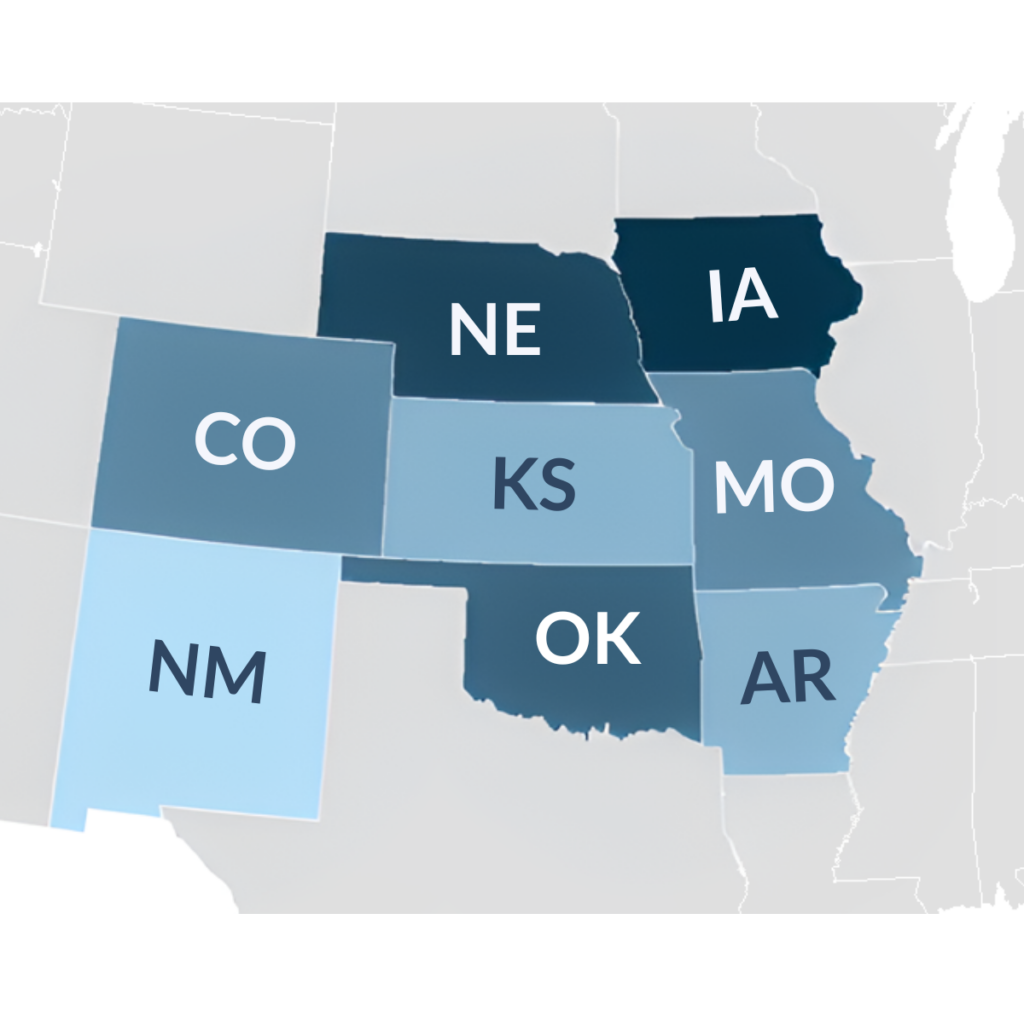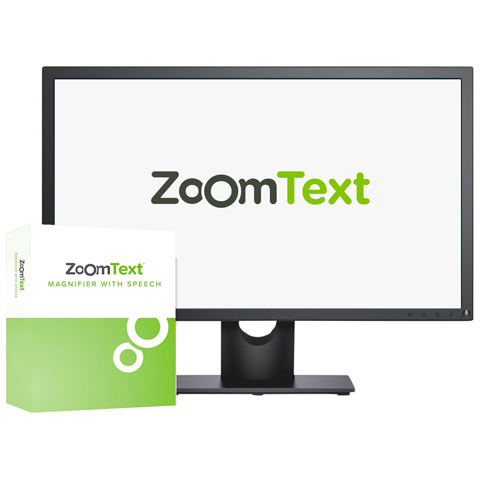
ZoomText Magnifier
ZoomText Magnifier is an advanced screen magnification solution designed for individuals with low vision who need clearer, sharper digital experiences without added speech functionality.
Whether you’re browsing the web, reading emails, or working on personal projects, ZoomText Magnifier makes everything on your screen easier to see, read, and enjoy – without straining your eyes.
Built for personal, non-commercial use, ZT Magnifier combines intelligent magnification, crystal-clear text rendering, and helpful training tools to make your digital life more accessible and less frustrating.
ZoomText Magnifier/Reader
ZoomText Magnifier/Reader includes all the features of ZT Magnifier plus integrated screen reading. It’s designed for users who need both visual enhancement and spoken feedback to work, learn, or stay connected independently.
This combination of magnification and speech makes it easier to navigate applications, read
documents, and interact with digital content with confidence.
View pricing details on our price list page.
Benefits:
ZoomText Magnifier
- Flexible Magnification Levels Up to 60x
- Choose from a wide range of zoom levels (including fractional steps) to match your comfort and workflow.
- Color and Cursor Enhancements – Customize contrast, color filters, and pointer sizes to make your screen easier to follow and reduce eye fatigue.
- Dual Monitor Support with Single Desktop Mode – Use multiple screens more efficiently, great for multitasking or using ZoomText with a large display setup.
- Read Easier with High-Contrast Text – Live Text View enhances websites and documents with ultra-clear, high-contrast text, making reading more comfortable and less tiring.
- Get Help on the Go with Built-In Support – FSCompanion gives you real-time guidance inside ZoomText — helping you build confidence and solve issues independently
ZoomText Magnifier/Reader
- All Features of ZT Magnifier – Includes powerful magnification, cursor enhancements, and dual-monitor support
- Powerful OCR for Inaccessible Content – Use built-in OCR to recognize and read text from inaccessible PDFs, scanned documents, or images – unlocking content that would otherwise be out of reach.
- Echo Typing and Program Activity – ZoomText speaks what you type and provides auditory feedback as you interact with applications
- Read Documents, Web Pages, and Email Aloud – Instantly read any text on screen, including scanned PDFs and web content
- Real-Time Assistance with FSCompanion – Get in-app guidance for troubleshooting, learning, and improving productivity
Purchasing Options – Accessories:
| ZoomText Magnifier | (NO SPEECH) |
| ZoomText Magnifier / Reader | (WITH SPEECH) |
| ZoomText Keyboard | (Black on Yellow or White on Black Keys) |