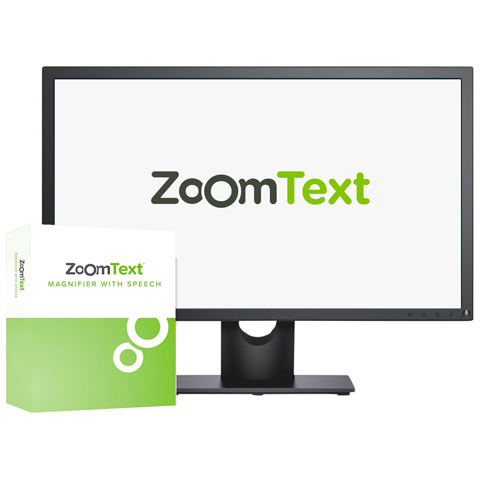
ZoomText Magnifier
ZoomText Magnifier enlarges and enhances everything on your computer screen, making all of your applications easy to see and use.
ZoomText Magnifier/Reader
ZoomText Magnifier/Reader enlarges and enhances everything on your computer screen, echoes your typing and essential program activity, and automatically reads documents, web pages, and emails.
Enjoy Flexible Magnification
Full range of magnification levels up to 36x (up to 60x in Windows 8). Levels include: 1x to 8x in steps of 1, 10x to 16x in steps of 2, 20x to 36x in steps of 4, and fractional powers of 1.25x, 1.5x, 1.75x and 2.5x. 30 levels of magnification in ZoomText 10.1: 1x to 2x in steps of 0.2; 2.25x, 2.5x, 2.75x, 3x, 3.5x, 4x, 4.5x, 5x, 6x, 7x, 8x; 10x to 16x in steps of 2; 20x to 36x in steps of 4; 42x, 48x, 54x, and 60x. You can zoom in and out using All Zoom Levels, Favorite Zoom Levels Only or Whole Power Levels Only. Favorite Zoom Levels uses a custom set of user-defined zoom levels for zooming in and out. You can choose any combination of zoom levels to define your favorite zoom levels.
ZoomText System Recommendations
To use ZoomText for Windows, we recommend a personal computer running Microsoft® Windows® with the following:
| Description | Specification |
|---|---|
| Operating System | Windows® 11, Windows 10, Windows Server® 2022, Windows Server 2019, and Windows Server 2016. ZoomText supports the x64 architecture for all operating systems. |
| Processor speed | Recommended: 2.0 GHz i7 dual-core processor. |
| Memory (RAM) | Recommended: 16 GB. |
| Required hard disk space | 2 GB with more space required for additional voices. Recommended: SSD drive. |
| Video | Video/Graphics card or integrated graphics with support for DirectX 11 or later. |
| Sound | Windows-compatible sound card (for speech). |
| Display | 5-point multi-touch display for touch screen support. |
| USB | USB 2.0 for ZoomText Camera support. |
Purchasing Options – Accessories:
| ZoomText Magnifier | (NO SPEECH) |
| ZoomText Magnifier / Reader | (WITH SPEECH) |
| ZoomText Keyboard | (Black on Yellow or White on Black Keys) |


