Screen Reading Software for People who are Blind
Dolphin ScreenReader is a fast, reliable screen reading software for people who are blind or severely visually impaired.
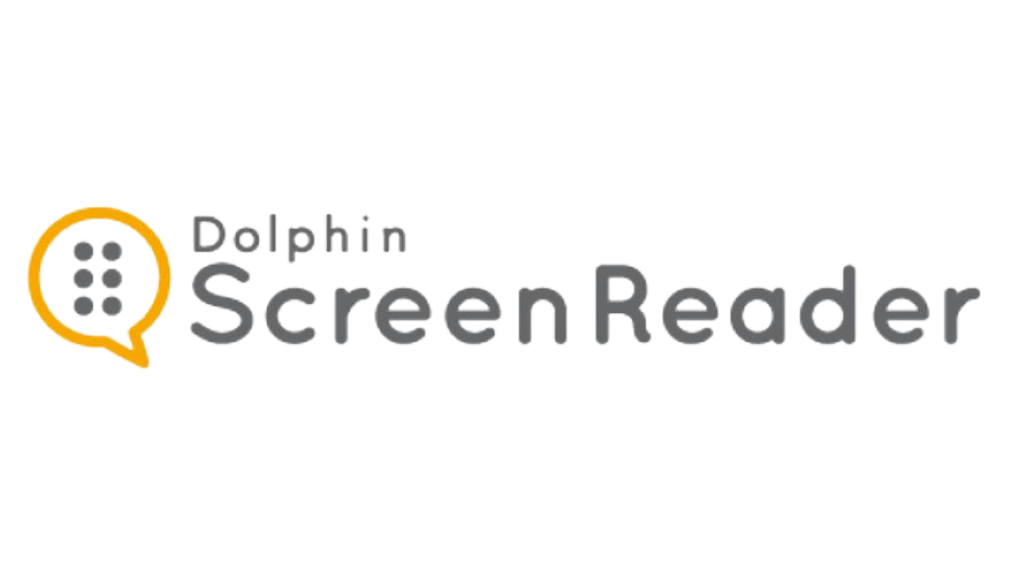
About Dolphin ScreenReader
- Speech and Braille access put you in complete control of your computer
- Natural-sounding voices intelligently reads documents, emails, web pages and other apps in detail
- Reliably speaks characters and words as you type, increasing confidence and accuracy
- Discover what’s on screen using your keyboard with the Dolphin Cursor and Item Finder.
- Refreshable Braille accurately displays spelling, punctuation and layout
- Scan and read (OCR) your paper documents or inaccessible PDFs
- Supports Windows 7, 8.1 and 10, tablet, laptop and desktop computers
Benefits of Dolphin ScreenReader
Dolphin ScreenReader is assistive technology, designed and developed specifically for people who are blind or severely visually impaired. It gives full accessibility to Windows applications and Microsoft Office.
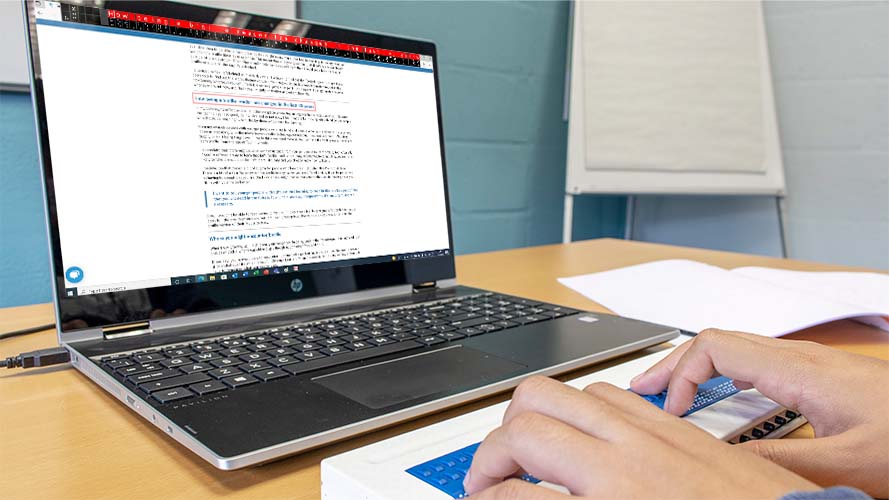
With ScreenReader, all information on your computer screen is spoken or sent to a connected braille display.
Perfect for people that rely exclusively on speech output, use only braille, or enjoy a blend of both systems. It’s easy to navigate with simple keyboard access.
Meanwhile, your position on screen can be highlighted to enable teachers or sighted colleagues to follow the information visually.
Customize to Read Your Way
Customize Dolphin ScreenReader to meet your exact requirements and preferences. Use handy shortcut keys or the control panel to choose your preferred voice, ideal reading speed and to specify how much information the speech announces. You can also connect a braille display to read and type with braille
ScreenReader is flexible so you can switch between speech and braille at any time. Use speech to type documents or read web pages, or switch to braille to work alongside sighted colleagues or deliver presentations with your speaker notes in braille.
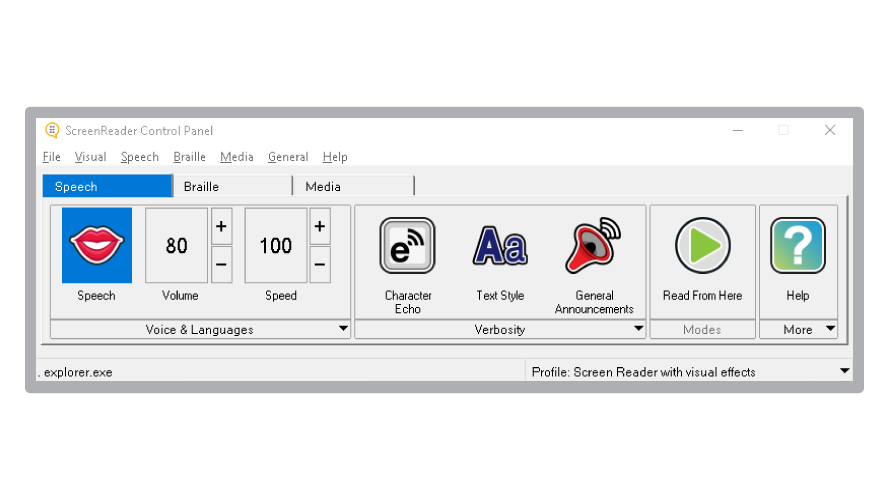
Speech Access for Windows with Dolphin ScreenReader
ScreenReader speech reads documents, emails, web pages and other on-screen information in detail. There are Speak Keys that give you further, detailed information about any text or item on the screen.
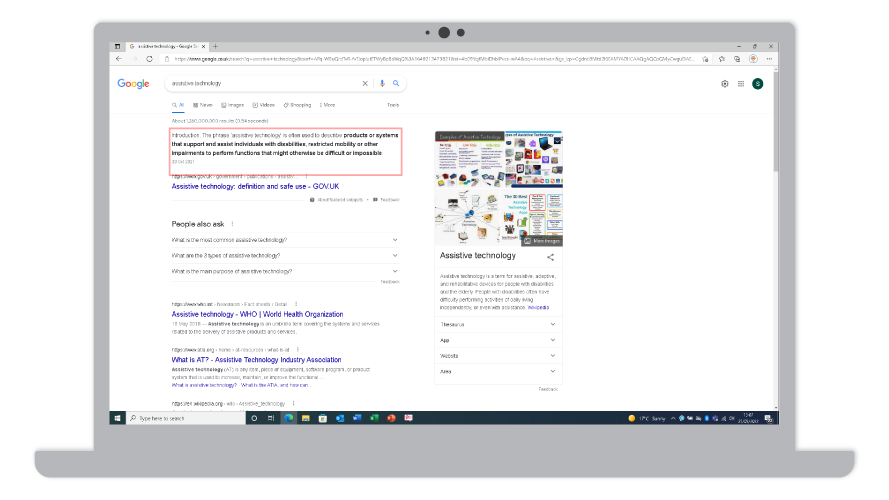
Multi-task with Sound Splitting and listen to speech through one earphone, and other audio through the other. Or use Audio Ducking to decrease the computer audio volume while the ScreenReader voice is speaking.
ScreenReader reliably speaks characters and words as you type, to aid and increase touch-typing accuracy. You can also read entire documents in one go, and adjust the volume and speed of ScreenReader voices.
Natural Sounding Speech
- Choice of natural and synthetic voices
- 30 different accents & languages available
- Speak-as-you-type functionality
- Turn speech on and off quickly
- Control the description verbosity
Braille Display Support
- Read and type with braille display
- Supports over 60 braille display models
- Supports over 50 braille codes
- Includes Unified English Braille Code
- Supports uncontracted & contracted braille
Dolphin ScreenReader Apps & Documents
- Complete access to Windows apps
- Robust support for Microsoft Office
- Reliable access to web browsers
- Scripting service available for bespoke app support
Accessible Reading
- Includes EasyReader for Windows
- Borrow from accessible book libraries
- Use talking newspaper services
- Read whole documents in one go
- Save, share and send ePub files
Scan and Read Aloud
- Scan and read printed documents, labels, articles and inaccessibe PDFs
- Make printed text accessible with OCR
- Convert paper documents to MS Word
- Export scanned text to Google Drive
